HELP!!
Everybody knows that me and Granny are Team Members and also co-administrators on this blog, but it belongs to old WORRIED AMERICAN. She manages the details of the blog's appearance. Since being forced to convert to the Dastardly Duo's new improved Blogger, she has steadfastly refused to switch from Classic Template to Layout. One thing is this message:
"By upgrading, you will lose many of the changes you previously made to your template. However, we will save a copy of your current template so that you can access it later." She says she worked too long to lose stuff she's done.
Another things is, like many old people, she doesn't like change and she is content with her blog's workings like it is. She examined Layout, said "phooey" and made it go back to Classic Template.
I'm a Team Member on Dan'l's blog so it shows up on my dashboard along with Is America Burning. Recently I noticed a itty bitty green icon of a human bust beside his blog name with the message "1 follower". Later one showed up on IAB's blog name with "2 followers". Curious, I clicked on the little icon on Dan'l's blog title to see what the hell is this. It took me to a page and I clicked on something else to see what it was. Then I did the same to IAB. It led to a different page than Dan'l's and I clicked on different messages to find out what I could.
Curiosity killed a cat and it's gonna kill me. Checking the blogs later, that "follower" stuff is now posted on the sidebars and IAB's template is now changed to "Layout". I can confess my meddling misdeeds to Dan'l and I'm sure he can fix anything he doesn't like. BUT old Worried is going to have a conniption fit about the template change to Layout and anything that has been lost. She crams so much crap on the sidebar she probably won't mind the followers stuff, but she WILL mind the template change and losing her stuff (whatever it loses - Blogger doesn't say but all her sidebar stuff is GONE!!).

Somebody PUHLEEZE help me!! before Worried discovers what I've done!! I gotta get that sh*t back like she had it!!
COMMENTS:
-
 Worried American said...
Worried American said... I haven't the vaguest idea where to begin. That Layout page is Greek to me. My template copy is old and out of date. Anyway, even though Blogger said it would save a copy my old template, they do NOT tell you how to access it. Typical of Blogger's efficiency. I HATE THAT DAMNED LAYOUT THING!! It took me forever to learn how to do the classic template and all thos HTMLs, and now this drag and drop crap on Layout! No clue as to how to get what you want on your template. I am of a notion to delete the whole damned blog!!
- I found Blogger's copy of my old template and copied it to storage.
- I did not know that all that sidebar stuff made the blog slow to loead for readers. It loads just fine for me. I am sorry for any inconvenience. If I get classic template back, I will delete a lot of that sidebar material.
-
-
 The Future Was Yesterday said...
The Future Was Yesterday said... Ole Gadfly's got her tits in a wringer - again! I'd laugh, except she does things just like I do - "Hmmm!! Wonder what this does and where it goes?" I got so many teeth marks on my ass from when that jumped up and bit me......
I see things are back to normal now and Gadfly came out of the doghouse!:) I emailed both of you, but for anyone reading this: there is cheap, fail proof, three second insurance.
Simply put the mouse cursor anywhere in your blog's HTML, left click once, press Ctrl-A (select (highlight) all), then press Ctrl-C (copy all you just highlighted.) Open notepad, press Ctrl-V (paste what you just copied), and bingo. You have a complete copy of your template. Save that file, and you're good to go. Note: like any document that is changed/updated, you should go thru that entire sequence again to save the latest updates.
I can't resist a jab at my pardner: This uh...works best if you do it BEFORE you change anything!:P
I too fought going to layout, but now that I've used it, I love it. It is ten times as easy to change the look of a blog as it was in classic. I don't think IAB has anything to worry about as far as load speed. That's mostly affected by really really large pictures on the side bar, and video's on the side bar.
Labels: help-i messed up the template





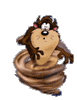




gadfly- the only things lost are the extra things like pictures, videos, etc. if you have the other template saved- you should be able to get the codes and stuff to put them back. all of the posts and content and links should still be here. it's just the header, etc. that need to be replaced. it isn't anything to worry about- it will just take a little time to put the stuff back where it was- and truth be told- the less stuff you have- the quicker load time for folks to read the blog. less is more :) email me or dan'l for any specifics- i am sure we will do what we can.
Sunday, October 12, 2008 8:08:00 PM