Screwed Up Worried's Computer
HELP !!
HELP !!
PLEASE !!
ANYBODY !!

AAAAGGGGHHHH!!!!
I have done something to Worried's almost brand new computer and I don't know how to fix it and Blogger Help is about as useless asWorried made all three of us "Golden Girls" co-administrators on this blog. Both Granny and I can take care of the blog when she's gone . I can log in as her and access her files and also use her computer when I come over to feed the cat and fish. She has lots of posts on one of her archive blogs that I can dub for her or whatever and nobody even knows she's gone.
That Old Woman is curious as a cat and researches everything from aardvarks to xenophobics and every possible subject in between So her archives are full of crap she's downloaded or pasted and kept for some reason known only to god and a lot I don't understand even when I read it.
She's also a nut about links, sidebars, cartoons, wierd stuff, and ... my downfall, videos. She has a sh*t pot full of videos of all sorts. Prowling through her various personal blogs and "closet" blogs is like going through a museum. Personally I think WTF but it's her blogs and her business.
I was playing some videos and alternatly checking out some other stuff, just messing around, and suddenly the sound went off on her computer. Not a whisper! Turned up the volume knobs to full blast on her speakers; scooted the volume doohickey all the way to the top on the volume control on her taskbar; turned the volume thingy up on the videos. Nothing. Nada. Zilch. Not a peep. The sound on her computer is DEAD.
PLEASE! ANYBODY! HELP! Does anybody know how to get the sound back on before she gets back? What else can I try to do??
COMMENTS:
YAHOO!!
Houston, we have SOUND!!
Thanks a million, Guys. I owe you big time.
NOT YAHOO> Gloom! The Computer has sound but the vids still are silent. Maybe I need to climb back there into the snakes' nest of cables and stuff and see if the speaker lines are unplugged or something. Everything else beeps, squawks, dings etc.. but no music no speech from vids. Dammit!!
-
 The Future Was Yesterday said...
The Future Was Yesterday said... I see lot's of good advice above, and I see you have sound again.
Now quit bad mouthing the Old Woman or next time God may shut you off!:)-
 Progressive Traditionalist said...
Progressive Traditionalist said... Hello, Gadfly.
Glad you got sound back.
And thanks for the compliment.
The avatar is Marty Feldman as Igor in Mel Brook's "Young Frankenstein."
I call myself the Igor because I find myself in that position of trusted helper all the time.
Mr P Traditionalist, friendly neighborhood Igor, at your service.-
 ThomasLB said...
ThomasLB said... This is sort of grasping-at-straws advice, but try clearing your browser's cache and cookies. If it's a site-specific setting, that should reset things.
- Hello Friends; thank you for your help to Gadfly. She was too much disturbed over a reatively minor matter. But thanks to you, the speakers now sound off loud and clear. Thank you again. I DO like my videos!
Labels: Sound off on computer


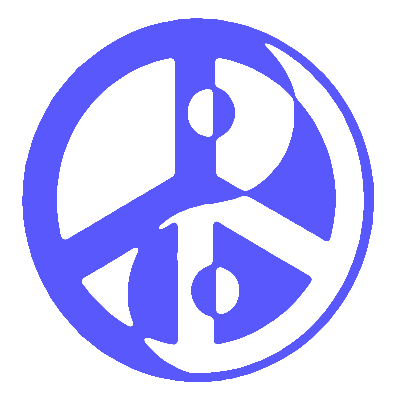



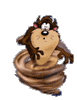




Click Start
->control panel
->Sound, Speech, and Audio Devices
->click "Adjust System Volume
On the window that pops up, slight the bar all the way to the right
There may be an icon in the taskbar that looks like a little speaker. If it's there, then right-click the icon and adjust volume there. There may be several volume controls for different types of media- usually they are all left on the highest setting.
I hope this helps!
Thursday, March 13, 2008 6:22:00 AM
Hello, Gadfly.
That was good advice above.
I would add that, in such circumstances, rebooting the computer is always a good place to start. It re-initializes everything, so you start with a clean slate. It also runs the Plug-and-Play detector.
So, if all else fails, go to the Control Panel. Click on the System icon, and go to the Device Manager tab. Remove the sound card from the hardware profile, then reboot.
Thursday, March 13, 2008 8:54:00 AM
OMG! That is such a relief to have hope! I will try the suggestions, as "SHE" says, "forewith". Thank you! Thank you! Thank you!. You know she's easy going and forgiving but I feel like crap for messing up her computer. She'd just shrug it off and say it's not near as bad as ways she's messed it up, but I still feel bad and want to fix it before she gets back.
Incidentally, switching back and forth from my sign-in to her sign-in when monitoring her stuff, sometimes I forget to go back to Gadfly sign-in. Then if I go blog surfing and make a comment, it shows up under HER name! So if you get a comment that does NOT sound like her speech patterns or vocabulary - it's really me. Sorry about that. :)
Thursday, March 13, 2008 12:43:00 PM
P.S.: PT: re: your avatar. The reasons for choosing avatars are many and varied and a hoot to figure out. Your avatar is omg scary and funny at the same time. But I saw a photo of you and young feller, you don't look a thing like your avatar! If I can say so, you're a good looking hunk of stuff. Not at all like your avatar. I'm still trying to figure out the message in that. Cheers!
Thursday, March 13, 2008 12:58:00 PM